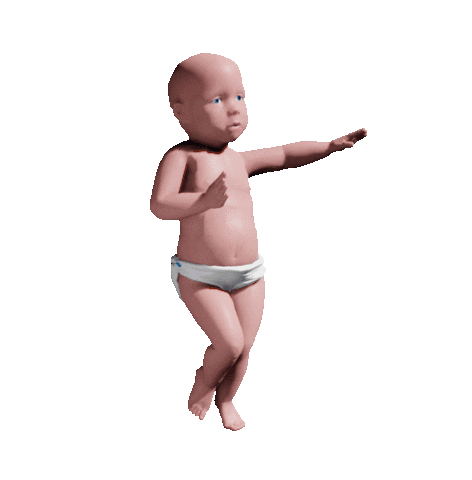Let's face it – getting your artwork ready for printing can sometimes feel like navigating a maze. With so many file formats out there (JPEG, PNG, PDF, oh my!), it's easy to get lost in the technicalities. But don't worry, Stickers For Days is here to guide you through the process and ensure your designs translate perfectly onto your custom products.
Whether you're a seasoned design pro or just starting out, we understand the importance of getting the file format right. The right file format guarantees crisp lines, vibrant colors, and the professional finish you expect. We'll work with you to determine the best file format for your specific project, whether it's a high-resolution vector file for maximum scalability or a web-friendly image format for fast loading.
Don't let file format confusion hold you back – focus on your creativity and let us handle the rest!
Why File Formats Matter
Think of your artwork file as the blueprint for your stickers. Here's why your file choice is crucial:
- Sharpness and Clarity: The right file format keeps your stickers looking crisp, vibrant, and without weird pixels or blurred edges.
- Editing Ease: If we need a tiny color adjustment or layout tweak, the right files make it a breeze, saving you time and headaches.
Best File Formats for Stickers for Days
We want your stickers to rock. Here's the breakdown of what we love to work with:
- .AI (Adobe Illustrator): If you're a vector wizard, this is your gold standard. Clean lines, scalable sizes, and easy color edits – Illustrator does it all for eye-catching stickers. Remember, embed images properly rather than just placing them for the best results.
- .PSD (Adobe Photoshop): Got photos or complex effects? Photoshop's your tool. Use a resolution of at least 150 dpi (300 dpi is even better) to avoid fuzzy print outcomes. Keep your layers organized in case we need to make any adjustments.
- .EPS (Illustrator or Photoshop): Consider this the deluxe sticker file package. Vector graphics, image previews, and fonts all wrapped up – ready for our printers! Bonus points if you're an experienced print pro already using this format.
- .PDF (Adobe Illustrator): Perfect IF your PDF was made from vector art in Illustrator. For pricing questions, use "Smallest File Size," then give us the "Press Quality" PDF for final printing. Non-vector PDFs can potentially be tricky.
- .JPG (Adobe Photoshop): Great for photographs, but use 300 dpi resolution. It's essential to build your file at the actual sticker size you want printed to avoid quality issues. Most iPhone and Android photos will work for your typical sticker
Trickier (But Sometimes Workable) Formats
- .GIF (Adobe Photoshop): These low-res files are generally just for initial quotes, not printing. If your ONLY artwork is a GIF, let's chat about a design refresh first.
We're Here to Help
Still unsure? No worries! Contact us at Stickers for Days. We're happy to check your files and give you peace of mind.
Bellingham Businesses: Boost Your Brand with Stickers
Now that you're a file format pro, here's how Stickers for Days can transform your business in Bellingham:
- Local Love: Show off Whatcom County pride with custom stickers featuring landmarks, your business name, or community-inspired designs. We know and love Bellingham!
- Customer Connection: Hand out branded stickers as swag at events or with purchases.
- Guerilla Marketing: Decorate your products, shop windows, or leave surprise stickers around town to get noticed.
Ready for awesome stickers? Start your order here