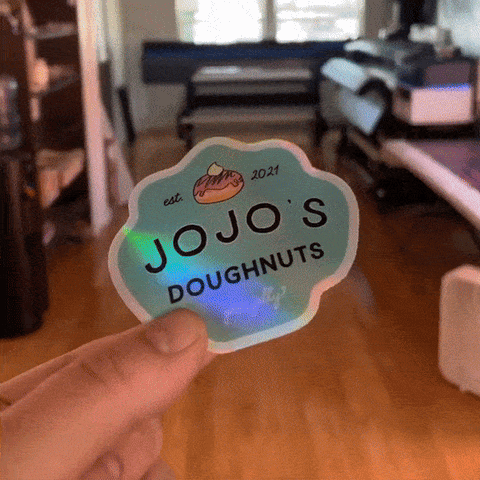In the bustling realm of digital commerce, the art of how to make stickers has become a viral skill, captivating audiences across the globe. Stickers offer an inexpensive and creative means to add a personal touch to everyday items, from sprucing up a water bottle to giving a phone case a unique flair, or even making your luggage stand out at the airport. For artists, mastering how to make stickers can transform original artwork into tangible goods that fans can enjoy in multiple formats. Meanwhile, for entrepreneurs, launching a sticker business presents a low-barrier entry point into the world of e-commerce, offering both creativity and profitability.
How to Make Stickers: Step By Step
This guide delves into the essential steps for designing and producing stickers, highlighting the key strategies for selling them successfully. Whether you're an aspiring artist looking to share your work in a new medium, or an entrepreneur searching for your next venture, this post is your starting point for unlocking the endless possibilities that stickers can offer.
Getting Started: Designing Your Own Stickers
To craft unique and eye-catching custom stickers, a variety of digital tools and software offer pathways from concept to creation. Here's how to navigate the most popular platforms and tips for producing standout stickers.
Canva: A Gateway to Design for All
With Canva, even users on the free tier can embark on a design journey, creating personalized sticker illustrations from scratch or utilizing Canva's vast array of templates for those moments when inspiration is elusive.
Design Space: Your Companion for Cutting Precision
Owners of any Cricut cutting device gain free access to Design Space, a user-friendly app that makes sticker design accessible. Opt for an additional subscription to unlock even more creative possibilities. This app is fully compatible with both Windows and Mac operating systems.
Silhouette Studio: Craft Your Vision
Coming standard with the Silhouette cutting machine, Silhouette Studio invites users to design freely with its intuitive tools. Available for both Windows and Mac, the platform's free version is robust, with options to upgrade for advanced functionalities.
Procreate: The Artist's Digital Playground
For iPad enthusiasts, Procreate offers a digital canvas for a one time payment of $9.99, packed with all the tools necessary for sketching, painting, and drawing distinctive sticker designs. It even supports importing custom brushes from Adobe Photoshop, offering unparalleled customization.
Adobe Creative Cloud: The Professional's Choice
The Adobe Creative Cloud suite, featuring key programs like Photoshop, Illustrator, and InDesign, caters to experienced designers with its comprehensive toolset. With subscription plans starting at $52.99 a month, this suite provides everything needed to create professional-grade stickers.
Unsure Where to Start?
Work with our design team to collaborate on your vision! We're here to help make your dreams a sticker reality. Click here to get started
Design Tips for Success
Whether you're drawing by hand and scanning high-resolution images or crafting designs directly in software like Procreate and Adobe Illustrator, remember the importance of image resolution. Ensure your designs are the same size or larger than the final sticker dimensions, with a minimum of 300 dpi, and save in CMYK format for color accuracy.
Canva shines as a starter platform for those new to sticker design, offering a plethora of easy-to-use templates and a built-in printing service for seamless production.
🌟 Professional Advice: For stickers with unconventional shapes, adding a clear border is crucial. This assists in precise cutting by printers, ensuring your design remains intact and impactful.
By adhering to these guidelines and exploring the capabilities of these tools, creating custom stickers that truly stand out is within reach for designers at any skill level.
Selecting the Perfect Sticker Finish
The material and finish of your custom stickers are pivotal in determining their aesthetic appeal and functionality. The type of material you choose should align with the sticker's intended application. For instance, car bumper stickers require a robust, weatherproof material, whereas stickers meant for decorating notebooks might use a more cost-effective paper stock.
The adhesive quality significantly impacts your stickers' longevity and customer satisfaction. Issues with stickers peeling off prematurely can negatively affect your brand's reputation, so it's crucial to strike an optimal balance in the adhesive's strength. Opt for a strong adhesive for surfaces like wood or plastic, and a weaker one for easily removable decals.
Below are the most common sticker finishes and their applications. Experimenting with various finishes is advisable before making a final decision.
Vinyl: Known for its glossy finish and durability, vinyl is a favored choice for stickers due to its resistance to weather conditions. It's ideal for items that encounter moisture, such as water bottles and outdoor gear.
Matte: Matte paper is less expensive and excels at showing off intricate details without reflections, enhancing clarity. Applying a self-adhesive laminate can add glossiness and extra protection to matte stickers.
Holographic and Prismatic: These stickers create eye-catching rainbow effects and sparkles by refracting and reflecting light, adding a unique touch to any design.
Reflective: Featuring a reflective metallic surface, mirrored stickers are perfect for creative and promotional uses, standing out with their distinctive look.
Clear: Crafted from transparent materials like clear vinyl or polyester, clear stickers offer a sleek, almost invisible finish ideal for window decals and items exposed to the elements.
DIY Sticker Paper Varieties:
-
Matte Sticker Paper: This type resembles regular printer paper without gloss and may result in designs appearing slightly faded or pixelated, making it suitable for shipping labels or planner stickers.
-
Glossy Sticker Paper (Clear or White): Unlike matte paper, glossy paper prevents ink absorption, resulting in bright, vibrant designs. It's available in transparent and opaque variants for a wide range of applications.
-
Vinyl Sticker Paper: As the premium choice, vinyl sticker paper offers unmatched durability, being waterproof and UV-resistant. It's ideal for items frequently exposed to harsh conditions, with both clear and white options available.
When it comes to producing high-quality custom stickers, choosing the right material between glossy and vinyl options is key to achieving the desired effect and durability.
DIY Stickers: Printing at Home
When opting for home printing solutions for your custom stickers, verifying that your chosen sticker paper is compatible with your printer is crucial.
The packaging of the sticker paper will usually indicate which type of printer it is best suited for. If it specifies "Compatible with inkjet printers," then utilizing an inkjet printer is advisable to avoid disappointing print quality.
You'll find yourself choosing between two main printer types: Inkjet and Laser printers.
Inkjet Printers
Inkjet printers work by using either dye or pigment-based inks. They excel at producing stickers that are rich in imagery, making them perfect for designs that are visually intricate.
These printers are a common choice for personal use and small businesses due to their suitability for lower volume printing tasks. An inkjet printer could be the ideal choice for small-scale operations.
Laser Printers
Conversely, laser printers create images and text using toner powder, boasting quicker print speeds compared to their inkjet counterparts. If your business is on the rise or you find yourself in need of frequent high-volume printing, a laser printer might better suit your needs.
For those who primarily require black and white prints, monochrome laser printers offer an efficient solution.
Remember, if your goal is to produce waterproof stickers, securing vinyl paper is just one step; you’ll also need to invest in waterproof ink.
Do It Yourself Sticks
To begin printing your stickers, gather adhesive sticker paper, available at most craft or office supply stores, or through online vendors. It’s imperative to ensure the sticker paper is a match for your printer type, be it inkjet or laser.
Post-printing, a cutting tool like a Cricut or Silhouette can be used to precisely trim around your stickers, bringing your creations to life.
Home printing offers the convenience of making custom stickers on-demand, eliminating the need for extensive inventory and allowing for a broader range of designs in your collection.
However, preparing your sticker business from home might involve some experimentation to perfect the print and cut workflow, which can be both time-consuming and resource-intensive.
Opting for Professional Sticker Printing Services
At Stickers for Days, we provide a superior alternative for your sticker printing needs, distinguishing ourselves from the array of online services by offering a more personalized and detail-oriented approach. When you choose us, you're not just selecting a service; you're partnering with a team dedicated to bringing your custom sticker visions to life.
From the moment you upload your design and specify your preferred materials and finishes, we take the helm. Our comprehensive service covers everything from printing and cutting to the direct delivery of your stickers, ensuring a hassle-free process for you. This option is particularly beneficial for those juggling high-volume orders or lacking the home printing capabilities, offering a time-efficient solution without sacrificing quality.
Understanding the importance of budgeting, we've structured our pricing to be as economical as possible. Our cost-effective model means the price per sticker decreases with larger orders, giving you the flexibility to choose the quantity that best suits your needs and budget. Plus, to help you make the most informed decision, we offer sample packs so you can assess the quality and variety of our stickers firsthand.
At Stickers for Days, we're excited to showcase our diverse selection of printing options. Whether it's the custom contour of Die Cut Stickers, the sleek finish of Clear Stickers, or the unique flair of our Custom Made Stickers including Holographic and Back-print options, we're here to cater to all your creative needs. Our Account Rep team is always on standby, ready to explore and realize your unique sticker ideas, providing quotes and samples to ensure you're confident in your decision.
We invite you to delve into our full catalog and discover how Stickers for Days can revolutionize your approach to sticker creation. Let's collaborate to make your brand or project stand out in a crowded marketplace, one custom sticker at a time.
Trimming the Fat: Cutting Your Custom Stickers
In the realm of custom sticker creation, the process of trimming your designs comes down to two primary techniques: die-cutting and kiss-cutting.
Die-Cutting Technique: This method involves a specialized die-cutting device, which employs a sharp blade to precisely trim stickers following a digital path set by software. Such machines are adept at slicing through various materials, crafting stickers and their backings into exact shapes that mirror your design's contours – from basic geometrics to intricate botanical illustrations.
Kiss-Cutting Approach: Kiss-cutting differentiates itself by slicing only through the sticker's top layer, leaving the backing sheet unscathed. This technique is perfect for creating sheets of stickers with multiple designs, allowing the entire sheet to be preserved until individual stickers are peeled off.
Essential Tools for Home Sticker Cutting:
-
Scissors: Ideal for beginners or those on a budget, scissors are a straightforward tool for cutting stickers. Having various sizes (small, medium, large) can be beneficial for achieving clean edges on all your designs.
-
Exacto Knife: For more detailed work, such as producing sticker sheets, an exacto knife can be used to cut around each sticker, facilitating easy peeling by your customers.
For those producing larger volumes of stickers, automatic cutting machines are a game-changer:
-
Cricut Explore Air 3: This versatile machine can handle over 100 material types, equipped with precision blades for perfect cuts. Users gain complimentary access to Cricut’s Design Space®, alongside a cutting mat for secure sticker positioning during the cut.
-
Silhouette Cameo 4: Offering automatic tool detection to adjust cutting settings automatically, the Cameo 4 simplifies the cutting process. Unlike its Cricut counterpart, it doesn’t require a cutting mat for sticker sheets. The Silhouette Studio® app provides expansive creative control, allowing for custom designs, fonts, and imagery.
At any step along this process, don't hesitate to reach out to the professionals at Stickers for Days. We are happy to help you on your journey. Even if we're not making your stickers, we're here to help!
Selling Your Custom Stickers:
Launching your custom stickers into the digital marketplace can be achieved through your personalized online shop or by joining a well-known online platform. Yet, don't overlook the potential of local marketplaces as vibrant venues for your sticker sales.
Shopify: For those looking to establish a brand around their stickers with the future possibility of expanding their product range, Shopify stands out as an excellent choice. This platform simplifies obtaining a domain, setting up a visually appealing online store, and leveraging an efficient checkout process. Shopify also offers the capability to integrate your store with various sales and marketing channels, such as Facebook and Instagram. This integration allows for advertising directly within potential customers' social media feeds and facilitates shopping straight from these popular platforms.
Etsy: As a marketplace cherished by artisans and vintage enthusiasts, Etsy is a premier destination for selling stickers online, attracting a community passionate about crafts. Combining the strengths of Shopify and Etsy allows sticker sellers to tap into different customer bases and maximize the benefits of both platforms. Etsy provides sellers with a straightforward storefront to list their stickers, making it essential for success to optimize product descriptions and photography to ensure visibility on Etsy's marketplace and in Google search results.
Local Marketplaces: Beyond the digital realm, local marketplaces offer a unique opportunity to connect with customers face-to-face. Selling stickers at craft fairs, community events, or local markets allows for personal interaction with buyers, enabling you to share the stories behind your designs and directly gauge customer reactions. These venues can complement your online sales, providing a holistic approach to reaching diverse audiences.
Whether you're exploring digital platforms like Shopify and Etsy or tapping into the tangible experiences offered by local marketplaces, diversifying your sales channels can significantly enhance your sticker business's visibility and success.
Sticking With You Since 2017
At Stickers for Days, we provide a seamless experience for crafting your custom stickers, starting with our intuitive upload platform. This tool allows you to easily visualize your final sticker design, ensuring you're delighted with the outcome before production begins. If you're in search of a unique shape or design that isn't readily available, don't fret. We offer an exclusive collection of bespoke sticker options, accessible through our dedicated account managers who are eager to collaborate with you to meet your specific requirements.
Embarking on your custom sticker project is a journey that might require some time to perfect. Finding the right balance between your creative aspirations, time constraints, and budgetary needs is a process, so we encourage patience and perseverance.
Should you have any inquiries or need guidance at any stage, our team is just a phone call away at (360) 306-3953. We're here to support you, whether you're navigating design choices or seeking advice on how to proceed.
Moreover, we invite you to experience our quality firsthand by ordering a sample pack. This way, you can feel confident in your choice to work with us, knowing exactly what to expect from your custom stickers. Join us at Stickers for Days and let's bring your vision to life together.